
Introduction
If you are concerned about how to edit videos on your own, CapCut is a one-stop solution for you. It is because the tool is free to use and has some of the best tools for video editing. Moreover, since CapCut has an interactive user interface, it is perfect for beginners. You can create videos with a professional touch. For these reasons, CapCut is a popular tool for TikTok, Facebook, and Instagram users. Some exciting tools are primarily responsible for some of the videos that become viral on social media.
Features of CapCut online video editor
CapCut has some of the most impressive features with which you can enhance the quality of your video. You can add a filter, background music, and other cool features that give your video a professional touch.
Following are some of the critical features of the CapCut online video editor.
Speech to text
Adding text to your video is essential, mainly if it is used for educational purposes. It is because users sometimes need help understanding the voice-over. Hence, inserting text in the critical areas of the videos can attract many viewers. CapCut gives you the advantage of converting the speech to text and placing them in the correct areas. To make it attractive, you can also animate the text according to your requirements. The speed-to-text feature is also handy for those tired of using narration, as sometimes the accent may not be suitable for a particular group.
Background removal
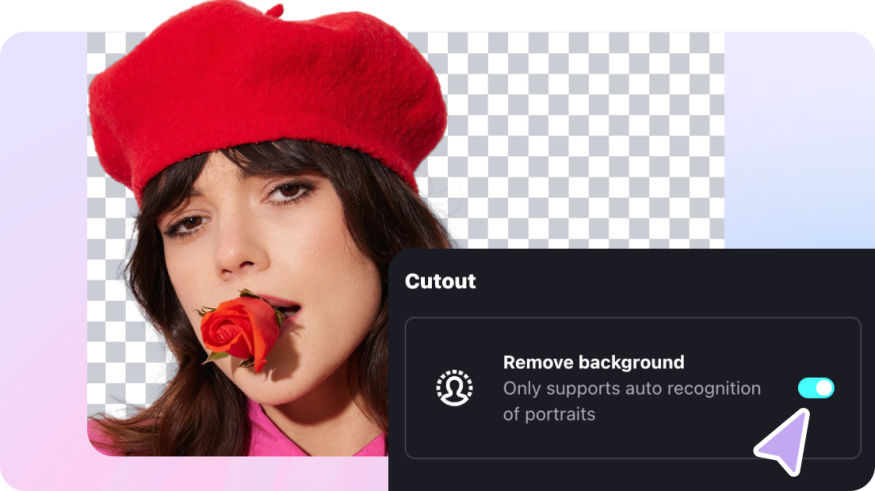
One of the cool features of CapCut is the background removing tool. Therefore, if you want to change the background of your video, you can instantly remove it with just the click of your mouse button. Once there is no background, you can select a perfect background and insert it into the video. You can import a background of your choice and use it in your video. However, while removing the background, you must select and cut the area using the Cutout tab menu. You can then select "Import" to import a background of your choice.
Resize video
If you want to increase the quality of your video, you need to resize it proportionately. However, it may eat up some extra space on your hard drive. Hence, if you want to keep your video with a perfect resolution keeping in mind the disk space, you can resize the video respectively. However, changing the aspect ratio of your video is advisable so there are no issues in the outcome.
Text to speech
If you are into the promotion of any product or service, the text-to-speech feature of CapCut is handy. It is because CapCut offers you all languages that you can choose according to your needs. Moreover, you can also select the perfect accent for a particular language. Thus, you can market your product or services in any part of the world. The text-to-speech feature of CapCut is handy for the business class and those involved in advertising.
Some of the rich resources of CapCut online video editor
One of the prime reasons CapCut is popular among social media users is its outstanding and easy-to-use features. Therefore, even if you are an amateur, you can still make videos with a professional touch.
Following are some of the rich resources of CapCut free video editor that make it to the top of the list among the users.
Effects and filters
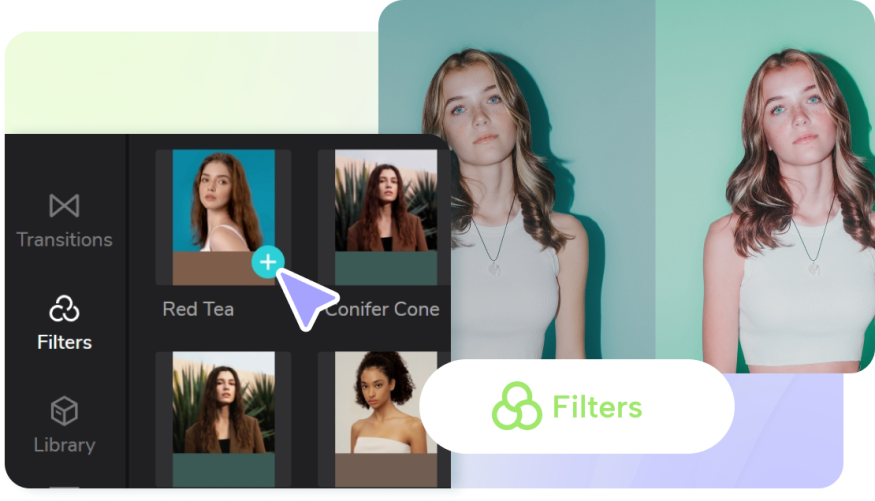
Once you create a video, you can use the various filter and effects of CapCut to make it engaging. There is a wide selection of effects like split-screen, retro, and comic that you can use effectively in your video. You can also use some of the filters effectively to sharpen your video. Thus, during the editing process, you can transform your original video into a professional-looking one according to your needs and requirements.
Music and sound effects
Music and sound effects play a vital role in a particular video, and they can make it more appealing to the customers. Hence, the reason to use CapCut as a video editing provider is that it has a wide variety of various types of music and sound effects. The music library of CapCut has some free music that you can use to insert into your video.
Text overlay and text templates
If you want to make your video attractive to the users, you can use the text overlay feature of CapCut. This program has a wide range of text templates you can insert into your video as you see fit. However, you must ensure that the template you are using matches the video.
CapCut for various other needs
You can use CapCut effectively for various other uses according to your needs and preferences. Because of the exciting tools of CapCut, people use it for various purposes.
For personal use
CapCut is highly popular among many users, as you can use the website to edit amazing videos for social media. Therefore, if you know some of the basic features of video editing and have passion, you can create and upload videos on social media. Some of the fantastic videos that have become viral in the recent past are also because of the exciting tools and features of CapCut.
For business use
If you are into marketing your products, you can use CapCut effectively for promotional purposes. It is because there are some fantastic and easy-to-follow tools of CapCut with which you can create amazing videos. Moreover, with the text-to-speech feature, you can get the perfect accent to help market your goods or services internationally.
For education use
One of the most significant advantages of using CapCut is that you can use it for various purposes. Therefore, if you are in the educational sector, you can create educational and interactive videos for students on various topics. It will thus help grab the students' attention as they will be able to get a clear picture of the related topics.
Conclusion
Thus, CapCut is one of the most incredible video and music editing applications currently. It is because the website is free and effcient, and it has some of the most advanced video editing tools that will surely give you satisfaction. Moreover, CapCut is multifunctional, as you can use it effectively.
© 2025 NatureWorldNews.com All rights reserved. Do not reproduce without permission.






